Navigating the Help System
Just as in a normal web browser you can click on the blue hyperlinks to jump to different sections.
The toolbar at the top provides additional navigational facilities:
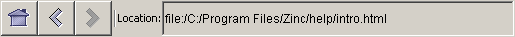
The Location field displays the URL of the file currently being viewed.